價格:免費
更新日期:2017-02-16
檔案大小:3.8 MB
目前版本:1.1
版本需求:OS X 10.7 或以上版本,64 位元處理器
支援語言:英語
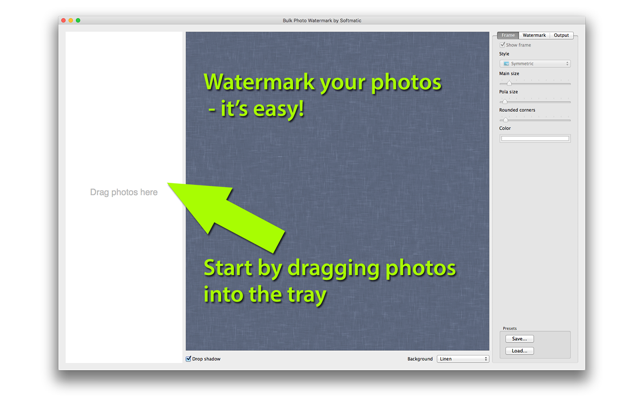
Bulk Photo Watermark stamps text, EXIF data, QR codes, images and maps on your photos.
Start by dragging your images into the tray and select one of the predefined frame styles, screenshot #2.

The number of watermarks you add to a photo is unlimited. Watermarks can be rotated and freely positioned using the arrow buttons in the Layout panel. EXIF data from the photos (like camera model, focal length, exposure details etc.) can be added to the marks by using simple placeholders, screenshot #3.
EXIF data or plain text, like copyright notices or contact information, can also be put into a QR barcode that is overlayed over the photo.

If present, geo location data from your image's EXIF GPS section can be used to put a map on the photo, screenshot #4.
Bulk Photo Watermark will use all available CPU cores for processing and handles even large images (like the 36 megapixel photos from the D800 in the screenshot #5) with ease.
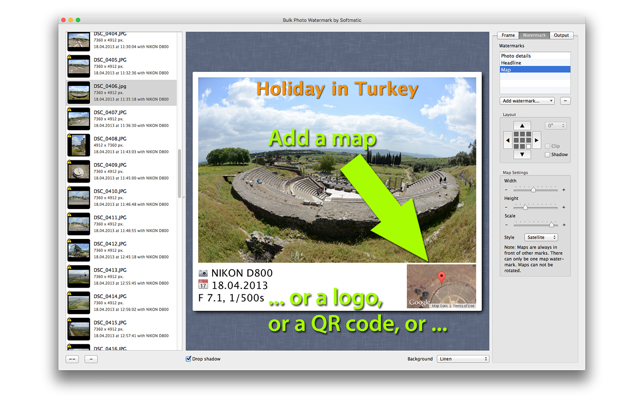
Output options let you specify size, file format and JPEG quality. If so desired, the app can preserve the EXIF data of the original photo or strip the EXIF information for privacy reasons. The output file name can be auto-generated from the original file name, a counter or static text.
Watermark designs can be saved for later reuse.

